In this case we are supposed to one or more character to follow and try to kill your character. They will not be controlled by your keyboard, but they will be able to have an artificial intelligence so they will be able to tell where you character is at any given time.
We had to create a new .as-file, so we had to make it so the .as-files worked together. After some trial and error with it, they finally communicated with each other.
Not much trouble with this case, the creation of my enemies went smoothly and the programming went fairly well. We got a piece of code again, and I integrated it into my own code. Instead of having the enemy follow the mouse-cursor, I had it to follow my character. It worked pretty well. I also added animation to the enemy and later came the gravity.
I also made it so when the hero and enemy collide, a screen comes up where it says you lost.
In the next case we'll make some object for the hero to pick up to gain points.
søndag 8. november 2009
søndag 25. oktober 2009
Case 06
In this case we're going to design our game. Characters, the world, levels, gameplay, story and so on. Basically how our game is going to be like.
I had actually thought up and made up my mind how most of this would work. It will probably change a little throughout these coming weeks, but I can share what I have now.
Characters:
The main character is Koki. He's a little, round and cute animal. He loves to eat cookies, and he doesn't let anyone keep him from getting the cookies he want.
I have some kind of enemy, but it isn't done yet. It will basically be some kind of evil monsters that steals the cookies from Koki.
There will also be a final boss, the leader of the enemies.
The World:
I don't really know how the world will look like. I have some ideas, but we will see how it turns out.
Levels:
I haven't decided if I am going to have multiple levels or just one. Time will tell.
Gameplay:
Since this is a platformer, the gameplay will revolve around jumping. I'm also considering adding a run-button to increase the speed of my character when a button is pressed.
To beat the level and have high score, the player will have to collect cookies that are spread around the world. The player will also gain more score if he completes the game in a short period of time.
Story:
Koki has just come home from school and he wants to eat some cookies. He looks around his house, but he can't find any. He looks out the window and see the evil monsters carrying his cookiejar.
Now Koki is angry and he sets out on an adventure to find more cookies and retrieve his beloved cookiejar from the evil monster's boss.
I had actually thought up and made up my mind how most of this would work. It will probably change a little throughout these coming weeks, but I can share what I have now.
Characters:
The main character is Koki. He's a little, round and cute animal. He loves to eat cookies, and he doesn't let anyone keep him from getting the cookies he want.
I have some kind of enemy, but it isn't done yet. It will basically be some kind of evil monsters that steals the cookies from Koki.
There will also be a final boss, the leader of the enemies.
The World:
I don't really know how the world will look like. I have some ideas, but we will see how it turns out.
Levels:
I haven't decided if I am going to have multiple levels or just one. Time will tell.
Gameplay:
Since this is a platformer, the gameplay will revolve around jumping. I'm also considering adding a run-button to increase the speed of my character when a button is pressed.
To beat the level and have high score, the player will have to collect cookies that are spread around the world. The player will also gain more score if he completes the game in a short period of time.
Story:
Koki has just come home from school and he wants to eat some cookies. He looks around his house, but he can't find any. He looks out the window and see the evil monsters carrying his cookiejar.
Now Koki is angry and he sets out on an adventure to find more cookies and retrieve his beloved cookiejar from the evil monster's boss.
Case 05
In Case 05 we're supposed to make our character jump and not fall down through the ground (and not have an endless zero-gravity jump). In this case we didn't get as much help from examples, we just got the essentials to complete the case.
This case went surprisingly good. I just integrated what was needed into my code, gravity, velocity and the jump-button. I also made a ground where my character will walk, it will follow the curves in the ground as well.
No trouble at all, except some minor teaks here and there in my code to make it work.
Seeing my character walk and jump from my commands was great, it was also nice that he didn't fall through the ground or have an endless jump up in the air.
The next case will be a little different. We are going to design our game.
This case went surprisingly good. I just integrated what was needed into my code, gravity, velocity and the jump-button. I also made a ground where my character will walk, it will follow the curves in the ground as well.
No trouble at all, except some minor teaks here and there in my code to make it work.
Seeing my character walk and jump from my commands was great, it was also nice that he didn't fall through the ground or have an endless jump up in the air.
The next case will be a little different. We are going to design our game.
Case 04
There will be more programming in this case. Even though I have done some programming in Case 03, I still don't know what to do to complete this case.
What we're supposed to do is to have our character move when we use the arrow-buttons. We have to make our character to go in an idle-position when no buttons are pressed, as well. As usual, our group talked about how to solve the case.
And as in Case 03, I missed the lecture on Thursday, so I had to use the example put out on Fronter and integrate it into my own code.
After some trial and error, I finally got it to work. My character responded perfectly to my button-presses and it went to idle-stance when I didn't press any buttons.
The next case we will have our character to jump, it will be challenging but fun.
What we're supposed to do is to have our character move when we use the arrow-buttons. We have to make our character to go in an idle-position when no buttons are pressed, as well. As usual, our group talked about how to solve the case.
And as in Case 03, I missed the lecture on Thursday, so I had to use the example put out on Fronter and integrate it into my own code.
After some trial and error, I finally got it to work. My character responded perfectly to my button-presses and it went to idle-stance when I didn't press any buttons.
The next case we will have our character to jump, it will be challenging but fun.
søndag 18. oktober 2009
Case 03
We are now moving on to program our game using ActionScript. I've never used the program before, as a matter of fact I've never even programmed before. As always, our groups showed what they had done and we talked about this case.
What we were supposed to do was program our character to move around the screen while it never came out of the screen, or a barrier if you'd like to call it that. I was ill on the day they showed us how to write the code, so I got behind the rest of the class. All I could do was read the book and look at the example put out on Fronter.
At first it was pretty hard to understand what was going on and what the lines of code meant. I pretty much had the exact same lines of code as the example, but I wrote it all myself so I would learn better. After some trial and error I finally had a working code and my character moved from side to side, never leaving the screen.
No real problems with this case, though. All I had a little hard time on was having my .fla-file and my .as-file and all the classes etc to work together. I would never have figured this case out if it weren't for the example. But I understood what it all meant and I found the programming to be very fun. The feeling of accomplishment when I was done with the case was great.
In the next case we'll take programming to another level, where we will have our character be able to move using the arrow-keys.
What we were supposed to do was program our character to move around the screen while it never came out of the screen, or a barrier if you'd like to call it that. I was ill on the day they showed us how to write the code, so I got behind the rest of the class. All I could do was read the book and look at the example put out on Fronter.
At first it was pretty hard to understand what was going on and what the lines of code meant. I pretty much had the exact same lines of code as the example, but I wrote it all myself so I would learn better. After some trial and error I finally had a working code and my character moved from side to side, never leaving the screen.
No real problems with this case, though. All I had a little hard time on was having my .fla-file and my .as-file and all the classes etc to work together. I would never have figured this case out if it weren't for the example. But I understood what it all meant and I found the programming to be very fun. The feeling of accomplishment when I was done with the case was great.
In the next case we'll take programming to another level, where we will have our character be able to move using the arrow-keys.
lørdag 17. oktober 2009
Case 02
In this case we were supposed to start animating our character. Me and me group showed each other what we had done so far, which was mostly just a character (although some had already started to animate).
The goal of the case was to have a; walk to left/right-animation, idle-animation and a jump-animation. As in Case 01, we discussed what problems we could face during the current case and how we could get fluid animation to give our character life.
I started messing around with Motion Tween, since it seemed to be the easiest for new-beginners. As I got to know the basics better, I could input some keyframes etc and have a more fluid and life-like animation to my character.
The walk-animation was the first to be finished:

Then I started with the idle-animation. It was a simple wink with the eye at first, but it evolved to something more complex:

Last one to be animated was the jump-animation. It looks kind of weird, but it's just the start of the jump:

I didn't really face much problems with the animating. The only problem was to create a sprite, but with a little help from the groups supervisor I finally made a sprite.
In the next case we start programming. I have never done that, so it will be both challenging and knowledgeable.
The goal of the case was to have a; walk to left/right-animation, idle-animation and a jump-animation. As in Case 01, we discussed what problems we could face during the current case and how we could get fluid animation to give our character life.
I started messing around with Motion Tween, since it seemed to be the easiest for new-beginners. As I got to know the basics better, I could input some keyframes etc and have a more fluid and life-like animation to my character.
The walk-animation was the first to be finished:

Then I started with the idle-animation. It was a simple wink with the eye at first, but it evolved to something more complex:

Last one to be animated was the jump-animation. It looks kind of weird, but it's just the start of the jump:

I didn't really face much problems with the animating. The only problem was to create a sprite, but with a little help from the groups supervisor I finally made a sprite.
In the next case we start programming. I have never done that, so it will be both challenging and knowledgeable.
søndag 20. september 2009
Case 01
The process of making our platform-game is divided into ten cases. Our first case was to draw and design the character that will run around in our game. We used Adobe Flash to draw. I've never used the program, so I used some time getting used to it.
It wasn't a problem to draw my character, I tried to make it as simple as possible since I have no experience doing what we are supposed to do. It came down with some simple circles and lines.
Our group discussed what problems we could face in this case, and how we could avoid them. We also talked a little about what we wanted our game to be like, and where we could find inspiration.
This is how my character looks like:
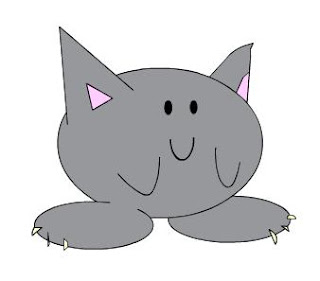
As you can see, the character is pretty simple. Mostly circles and straight lines. Ever part of the character is in a different layer, so I can modify each part as I like.
I actually had not much problems during this case. I just had to get to know the tools in Flash to create my simple character.
The next case is to animate, and I believe it is a much harder task to do.
It wasn't a problem to draw my character, I tried to make it as simple as possible since I have no experience doing what we are supposed to do. It came down with some simple circles and lines.
Our group discussed what problems we could face in this case, and how we could avoid them. We also talked a little about what we wanted our game to be like, and where we could find inspiration.
This is how my character looks like:
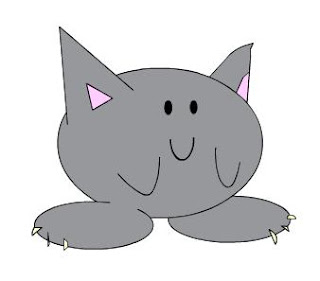
As you can see, the character is pretty simple. Mostly circles and straight lines. Ever part of the character is in a different layer, so I can modify each part as I like.
I actually had not much problems during this case. I just had to get to know the tools in Flash to create my simple character.
The next case is to animate, and I believe it is a much harder task to do.
Abonner på:
Kommentarer (Atom)